Corel draw - how to fit text to path/curve
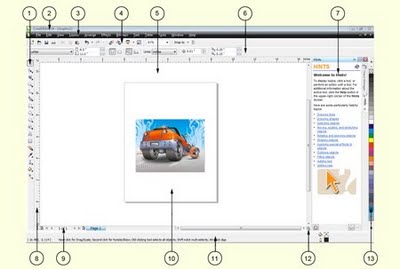
Source picture : https://blogger.googleusercontent.com/img/b/R29vZ2xl/AVvXsEihHSIcRcjMECoWZcj0_UpwJwzjVmtnAhtxO2ljN6tShyphenhyphenYyzcj-425bPsoU3xk5soB8LLDNRoybnKUWuFnkz1RzR7Hkgt7QCxPeJK2-uWL6daNsPpyw8PXRS2vnKv9cx3JjnNPcHjPzSPdN/s1600/7.jpg
Folow this steps to fit tex to path :
1.Use tools like bezier tool,freehand tool,or pen tool to create a path or you can just use basic shape tool to create shapes you want the the text to fit
2.use the text tool to create to text that you want,and then click that text
3. klik text on the menu bar then klik fit text to path (Text>fit text to path)
4.and then drag the text to the shape/curve you want the text to fit
5.done
Komentar
Posting Komentar